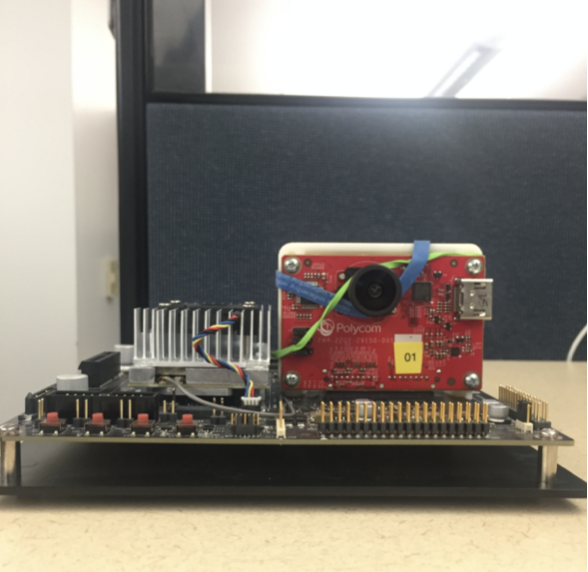Defining Horizontal Field of View for Polycom Studio
Discovery Research Project
See launched product here: https://www.poly.com/us/en/products/video-conferencing/studio/studio
Overview
Polycom, a global unified communications company, discovered an opportunity to transform the Huddle Room (small conference room) space. Leading the research, I was tasked to uncover, explore, and identify what the ideal field of vision should be as well as users' expectations on how they would control a USB device.
The Opportunity
Note: Huddle Rooms are identified to fit 2 -4 people max.
In 2016 Polycom recognized their product line was outdated and it needed product refresh. They wanted to know: So what does this new product line look like? What devices would be included? What is the future of the workplace? What will the workforce be like?
Through stakeholder research, the company uncovered that Huddle Rooms were on the rise and the future of the conference room work space.
Polycom jumped on an opportunity to create a solution for the Huddle Room because:
There was little to no technology in these spaces.
Current technology was not designed for those spaces.
Multi-purpose rooms where workers use their own devices and multi apps to collaborate.
From this early research, stakeholders identified the following requirements:
Gap in our portfolio was the USB device.
People like using their own “stuff" (i.e. their own laptops, own cell phones.)
Do not like using shared computers or shared technology.
Incorporate world class Polycom audio quality.
Must be portable
Video quality needed to pick up at least 15ft away.
Must be ecosystem agnostic.
The remaining problems UX Research took ownership of:
What should the horizontal field of view (FOV) be for the camera?
Competitors have 120 degree FOV, does the device need this or can we get away with 100 degree FOV, or some other degree?
How would people expect to control this USB device? Is a physical remote even needed?
Users & Audience
Since the identified space and device was a small conference room, and going to be a shared device for people to use their own equipment, we targeted the following user demographics:
Those who have meetings with others at least 2 times a week.
Meet with people in person and either need to share content on screen or meet with remote participants.
People who use Huddle Rooms for meetings.
People who lead or present in meetings often, since we will need people to connect the USB device to their personal laptops.
Since Huddle Rooms are small, and we are discovering how much the camera should cover, we needed to talk to participants of varying heights. (Roughly 5ft to 6ft+)
Roles & Responsibilites
What I did: I was the designated lead researcher for this project. I created all documentation: usability test plan, study protocol and was the dedicated notetaker for all six sessions. The lead UX Designer for this project moderated all six sessions, so I could focus on notes and intricacies of the study. Finally, I coded and analyzed all the raw data to create and present a report. Presented all findings with the lead UX Designer to the larger project stakeholder group. Group included Project Owner, Project Manager, Engineering Lead, Software Lead, Competitive Analysis team, and the Directors of Product, Design, and Engineering.
Research Process
Since this was an exploratory discovery research study, I designed and conducted an A/B Usability Test with Exploratory Interviews.
Why an A/B Research Study?
We wanted users to walk us through tasks with both Polycom prototype and a competitive unit.
Since we wanted to know what was the ideal degree for the horizontal field of view, therefore only using the Polycom prototype would not be conclusive.
From earlier research we know the majority of huddle rooms are either a tongue table set up or one with a credenza set up, we needed to run through the study in both common room types.
I designed the A/B test that explored the following:
Where do people prefer to sit in a meeting? Why?
What is their perception of their self view?
How would they expect to control a USB device?
The Setup:
6 moderated, in person user interviews (because we needed to observe physically where people sit how they interact with physical prototypes).
Polycom camera prototype created and built by our Engineering and Hardware lab
Competitor unit
2 common huddle room spaces
See photos below for setup and units used for testing.
Session Flow
All six sessions consisted of meeting participants outside of each identified Huddle Room. We had participants go into each room first, so they got to pick their preferred seat. This allowed us to understand participants seating preferences in small huddle rooms for meetings. Once we had a discussion about their seating preference and why the chose their spot, participants were able to interact and play with each camera unit. I randomized each session with what huddle room and camera started with first to limit biases. Participants showed us how to connect each unit to their own laptop, how they would expect to control and adjust the camera, and finally express how they look and feel seeing themselves on camera. At the end of each session, participants were asked which camera they preferred, why, and what they liked and didn’t like about from each experience.
Participants seating preferences and camera view with each unit.
Insights
After the 6 sessions were completed, all notes were collected, coded, and synthesized. I uncovered the following key themes & takeaways:
Where people sit during a meeting is dependent upon their role. Those leading a meeting tend to sit head on to the camera / head of table. Those who are observers, tend to sit as far away from the table as possible, in the corners of the room.
People care about what the far end sees during a meeting.
They minded distortion the competitor unit
Favored the Polycom prototype despite the narrow FOV
People would rather be distorted and in the FOV rather than being cut out and not distorted
In order to control or adjust the camera people looked for a remote and wanted a remote.
They did not expect to control the unit with their own laptop.
Impact of Research
This early exploratory research defined what the Polycom Studio is today!
120 degree field of view, with NO distortion (unlike competitors).
Influenced NextGen portfolio.
Has a remote!
Reused same board from another remote (saved company money).
Proved to core team that a remote was needed when original requirements outlined no remote was needed.
Research didn’t stop there! Continuous, iterative research conducted, even after product release.
Learnings & Takeaways
This was my first discovery and exploratory research project. After reflecting on my project, I identified and honed in on the following:
Quickly learned that Polycom has complex problems with complex products.
I had a complex problem and was able to navigate with little to no guidance.
Post study, research identified other challenges to this product: How to help users without a UI? Is it through tones, sensors, or LEDs?
Goes beyond individual products, all of Polycom’s products are somehow tied together.
Learned to be flexible and quick on my feet when it comes to designing and setting up research. “Get scrappy.”
What the product requirements are defined are not always what is best for our end users.